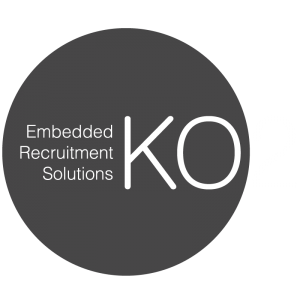LabVIEW and MATLAB are two popular programming environments and languages that were developed by American software companies National Instruments and Mathworks respectively. Both of the platforms are used by a range of scientists and of engineers to help with all stages of product development, from design to simulation and prototype testing.
Perhaps you’re considering which platform to purchase for your company, or are just curious about the advantages and disadvantages of these two programming environments and coding languages. Whatever background you’re coming from, here’s our complete guide to LabVIEW and MATLAB.
What is LabVIEW?

LabVIEW (Laboratory Virtual Instrument Engineering Workbench) is a systems engineering software development environment and programming language that was created by the company National Instruments. It is best known for using graphic diagrams that look like electrical circuits instead of text, providing an alternative to classic text and numerical coding.
The programs or applications created in LabVIEW are made up of two different parts; front panels and block diagrams. The front panel creates a user interface that can be displayed in several different ways with data controls and indicators, whilst the block diagrams contain the program’s code.
LabVIEW was first developed in 1986 as a program that would make it easier for scientists and engineers to automate measurements. The environment enables the graphical programming language G which was developed by National Instruments and has now become synonymous with the platform.
Most people use LabVIEW for data acquisition tasks, operating system automation and instrument control. It is also often used by large engineering companies to run tests and simulations or to monitor machine performance and industrial equipment.
Advantages of LabVIEW
- The unique graphical interface of LabVIEW makes it one of the simplest programming environments to use
- LabVIEW is also one of the easiest platforms to learn how to use, making it an excellent choice for engineers and scientists from a range of backgrounds
- Parallel processing is incredibly simple in LabVIEW, thanks to the graphical interface
- Whilst LabVIEW was originally designed for the programming language G, it can also be used with 3rd party hardware such as Fortran or C++
- It is easy to combine different hardware items on LabVIEW, making it an ideal platform for multi-disciplinary teams
- There is a huge library of additional add-ons or plug-ins that can be used in LabVIEW, along with excellent compatibility with many lab instruments
- The graphical nature of LabVIEW means that small applications can be built very quickly
- Customer support for LabVIEW is excellent, and there are also many active forums in the platform’s community that provide tips and advice for users
Disadvantages of LabVIEW
- Graphical programming like that on LabVIEW can be difficult to get to grips with if you’re used to coding with text
- LabVIEW can be costly to purchase, particularly for small organisations
- Whilst building simple programs on LabVIEW is very quick and easy, projects that require more complex code will require a detailed understanding of the platform and its memory
- It can be tricky and time consuming to move the data produced by a LabVIEW program into a database
- Remote monitoring of LabVIEW applications is difficult
- Some people may not like the fact that LabVIEW is single-sourced and therefore is not standardised by the industry
- LabVIEW applications are not compatible with iOS or Android platforms
What is MATLAB?
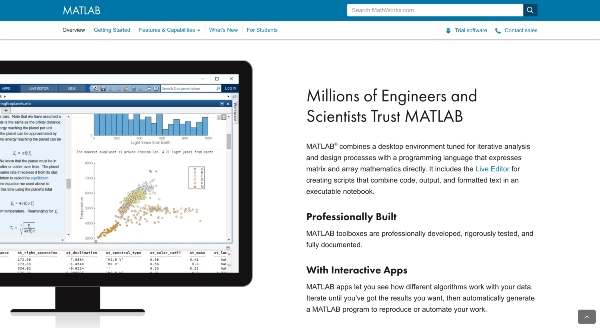
MATLAB (MATrix LABoratory) is a programming language and programming environment that has been developed by mathematical computing software company Mathworks. It is one of the most widely used programming platforms across scientific and engineering industries and can be used to create a huge range of different computer applications and programmes.
Five different elements make up the MATLAB system, which can be used individually or in combination with each other. These are the MATLAB programming platform, the MATLAB language, the MATLAB mathematical function library, the MATLAB graphics system known as ‘Handle Graphics’ and the MATLAB Application Program Interface.
The origins of MATLAB lie with Cleve Moler who began developing the platform in the 1970s when he identified that his students needed a way to complete numerical computation without having to use the FORTRAN programming language. His initial work was taken up by the founder of Mathworks who developed it into the first version of the programming environment used today.
MATLAB can be used to carry out a range of different scientific or engineering tasks, but the most common uses for the platform are for algorithm development, data analysis and visualisation, modelling or simulations, application development and graphical displays of data.
Advantages of MATLAB
- The MATLAB programming language itself is very simple and easy to use
- There are a huge range of different functions available to download from the MATLAB platform library that make it much easier to complete certain aspects of technical programming
- You can use MATLAB across a variety of different computer platforms and projects that are completed on one will easily work on another without any major changes
- You can use other programming languages with MATLAB, making it a very versatile platform
- There are hundreds of online tutorials for creating a variety of different applications and programmes in MATLAB, available to watch for free
- One of the most popular features of MATLAB is that it lets you easily design a graphical user interface (GUI) and automatically generates the code
Disadvantages of MATLAB
- The biggest disadvantage of MATLAB is that it is a very expensive platform to purchase and may not be a feasible option for everyone
- Because MATLAB is an interpreted programming language, it doesn’t execute as quickly as languages that are complied
- MATLAB requires quite a large amount of memory to run efficiently, and users with older models of a computer may struggle with the speed of the program because of this
- Some users may find it frustrating that MATLAB is a closed source language and platform
What are the differences between LabVIEW and MATLAB?
Perhaps the biggest difference between LabVIEW and MATLAB is that LabVIEW uses a graphical programming language for the visualization of applications, whereas MATLAB is a computer programming language that focuses more on numerical functions.
The programming environment available through MATLAB is designed primarily for numerical and mathematical computing, although the platform now has many more functions, whereas LabVIEW has been designed for creating embedded systems, running automated tests and acquiring data.
Another key difference is that creating a user interface in MATLAB requires more time and expertise than it does in LabVIEW because the latter platform is designed with GUIs in mind. Whilst it is possible to create an effective and functional user interface in MATLAB, it is much simpler and easier to do in LabVIEW.
As a platform, LabVIEW is more oriented towards working with computer hardware and it is very easy to connect different pieces of hardware on the platform because of its graphic interface. MATLAB in comparison may require more work to interface hardware, but as a platform, it does support a wider range of equipment which means it is more versatile.
The final significant difference between the two platforms applies to their accessibility. LabVIEW is often considered the best choice for users who do not have much or any experience with code or programming because the graphical interface is easier to use and understand, whereas MATLAB will take longer to master and requires more technical expertise. However, once you have grown comfortable with the basics of LabVIEW a lot more knowledge and skill is required to advance into more complex projects, whereas it is easier to build on the skills gained through using MATLAB gradually over time.
Should I use LabVIEW or MATLAB?
When you boil it right down, MATLAB is the best choice of programming environment for computing whilst LabVIEW is best for instrumental control, data acquisition and automated tests. When you consider each platform’s origins this isn’t surprising; whilst both have been massively developed since their initial conception they still excel the most as tools for their original purpose.
Tasks that are better suited to MATLAB include data plotting, data processing, 2D or 3D modelling and simple mathematical code. It is also an excellent platform to use when image processing, and is the best option if you want the flexibility to work in different programming languages such as Java or C++.
LabView is the better choice of the two for test automation and the acquisition, processing and presentation of data. As previously mentioned, it is also the best option if your project needs an effective graphical user interface as these are incredibly easy to build in the environment and there are several different display options available through LabVIEW.
Finally, your decision on whether to use LabVIEW or MATLAB will depend on the level of programming experience you have. LabVIEW is generally considered the easier option for those who are new to programming and programming languages, whereas MATLAB may be the better option for those who are already familiar with coding and programming and want more freedom with what they can create on the platform.

LabVIEW and MATLAB FAQs
What language does MATLAB use?
MATLAB has its own programming language that is also referred to as MATLAB and frequently used to code programs or applications on the platform. However, you can also use programming languages such as C, C++ and Java in MATLAB as well.
How much does MATLAB cost?
Different versions of MATLAB will cost different amounts of money, and the software can either be paid for with a yearly license or a perpetual one, which is more expensive. If MATLAB is purchased for academic use then it is cheaper, and there are also options for students to download the software which costs less than a general license.
What is a case structure in LabVIEW?
In LabVIEW, a case structure contains one or more subdiagrams or cases that house code. Only one of these subdiagrams is visible at any one time, and only one case can be executed at any one time.
What is VISA in LabVIEW?
VISA stands for Virtual Instrument Software Architecture and is a technological standard. In LabVIEW, VISA is what interfaces any hardware with the programming platform, ensuring that external equipment can be linked up with the programs or applications that have been created.
Summary
MATLAB and LabVIEW are both excellent software programming environments that are used by companies and individuals all over the world, and both have a host of exceptional features that make them brilliant choices for coding and simulation platforms. Whichever option you choose will depend on the nature of the work you have in mind, but the suitability of each for certain tasks is very clear so your decision should be easy.
If you’re looking for support in the embedded systems and software development industry then get in touch and find out more about how we can help find the best LabVIEW or MATLAB engineers for your company.